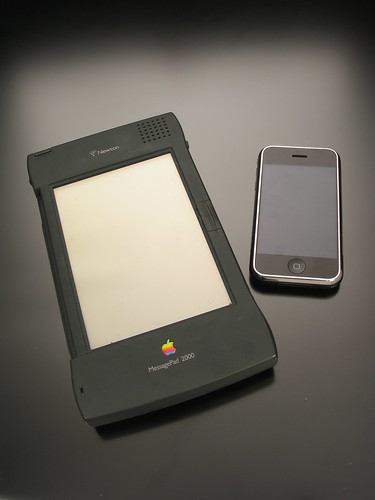I wanted to love Aperture. And I did. But it’s time to let go.
I was going through a few thousand images that I’d rated and enhanced in Aperture to look for stuff for my portfolio. I wanted to polish up a few images that I thought were good enough to make it into the professional portfolio. But it soon became evident that even 3GB of fresh RAM doesn’t satisfy Aperture’s hungry appetite for more! Spinning arrows, lagging waits and delayed responses were frequent. Somehow I don’t remember Aperture being so unpleasant to use — and this was Aperture 2.0, the version that supposedly offered performance enhancements.
Another bummer I discovered with Aperture 2.0 was that its new RAW engine v2.0 doesn’t support my Fujifilm S5 Pro at all. This means the RAW image rendering on my camera’s RAW files still looks very weird (blocky, blotchy and making images more like JPEGs) — basically when used with my camera’s RAW, it’s the old v1.1 engine with features enhanced around it.
So this drew the line for me. I am officially dumping Aperture. I will spend the next few months retrieving all the RAW masters and bring them in to Adobe Lightroom as their permanent home. Unfortunately this means I will lose ALL the edits and enhancements I made to all the images. But the upside is the images will probably look better with Adobe Camera RAW’s rendering engine. And I’ve gotten fairly efficient in using Lightroom that I can probably zip through those edits pretty quickly anyway.
The war is over. Adobe Lightroom has won. This proves that having a beautiful, extremely streamlined and intuitive user interface isn’t everything. Performance and proper support of RAW rendering, even with an inferior interface, can do wonders in a photographer’s workflow. I will just have to be more selective in what I deem “edit worthy” when I port the images over from Aperture.
Apple, I love you and all. But Lightroom will probably take over the professional photography workflow application market when Lightroom 2.0 is introduced. You can safely kill off Aperture now — it gave Adobe a good run for its money and made them haul ass on a software that was supposed to be dead. Gently unplug Aperture’s life support and put your resources elsewhere (i.e. save up to buy Adobe out right!).