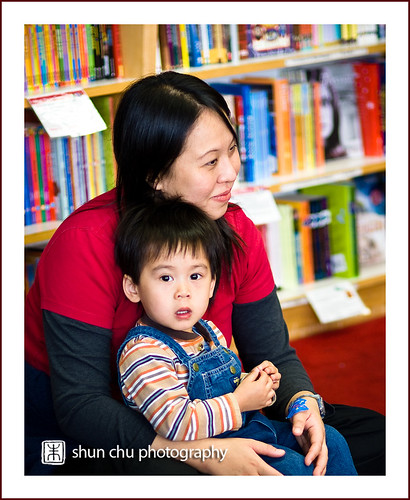Grace: “So how long will it take Tibor to replace both break pads?”
Me: “He said two to three hours…”
Bryan: “Me talk first….”
Grace: “Bryan, please don’t interrupt. It’s impolite. It’s your turn when daddy and mommy are done talking.”
Home phone rings… Ignored.
Grace: “So to replace both breaks, it’d cost….”
Grace’s cell phone rings…
Grace: “Hello? Hi, Ma… Ok…. Hold on a second…”
Grace, wide-eyed, walks toward me extending her arm out to hand me the phone.
“It’s your mom. Your dad passed away.”
.
.
.
.
The news came very unexpectedly. But then, any news bearing the death of a family member always does. It was like a 6-foot-3 guy throwing a punch in my stomach with his full weight behind him — shockingly painful, but at the same time, numbing.
How was I supposed to feel? The sound of my mom’s trembling, sobbing voice sent more shock waves through my empty mind than the news did. I simply had no idea what to make of all this.
Finally I concluded it was a mistake. Mom always jumped to conclusions.
.
.
.
In the back of my mind, there was always a way to get out of this immigration hell hole I am in now, a way to finally resolve everything that’s stopping me from realizing my full potentials, a way to finally take good care of my parents like they did for me. I had an exit strategy — all planned; almost everything set in motion… all except for this immigration hell hole I am in.
.
.
.
The heart attack swiftly robbed any chance of him ever seeing his grandchildren and denied him of seeing his other son and the only daughter getting married. He’d worked so hard all his life, but the only time he got to rest was when he took his last breathe. Fate has its ways to mock a man.
.
.
.
So my exit strategy is probably flawed. It doesn’t account for emergency situations delicately, especially with the kind of shitty predicament that I am currently in. Maybe it’s time to revisit this again sometime. I’ll revisit this when I am in a better mood, or when there’s enough money in the bank, or when Taiwan has a new president, or maybe when… Whatever.
.
.
.
It’s funny how time is conceived and measured in such precise terms. Scientists can measure almost anything relative to the time. And yet, to us humans, time is just an abstract concept that really doesn’t mean anything. And it’s relative only to the mind that perceives it. To Bryan, a two-and-a-half-year-old, having to wait for a minute to speak is like a life time — because a minute relative to his young life IS indeed a much bigger unit in proportion to his life than what a minute is to an adult. Time literally loses its meanings when human perceptions are thrown into the equation.
What I thought I had years to do and plan for turned out to be all garbage and fruitless idealistic dreams when the news of my dad’s death struck. It turned out that there was simply no time for all of that. It was either done or never to be done. The false hope that “time” will eventually take care of everything simply tramples any hope and opportunity that might have left to actually bag the issues in question.
With that, all plans will be re-assessed and re-valued in a more concise manner — especially with Grace’s pragmatic approaches, my dad’s legacy shall be to have brought us a new set of objectives, maybe a new direction, and maybe a new life. And that is our new exit strategy.